As a result of Covid-19 and a sudden dependency on remote learning tools like Zoom, we have been alerted that the campus wireless network may not be able to handle all of the video traffic at once. The wireless network was not designed to ever anticipate so many people streaming video at once, in much of the same way that Apple’s FaceID sounded like a great idea for unlocking our phones… right up until we were all wearing masks.

The OIT has recommended that users that are able to use the wired (ethernet) network should do so to alleviate congestion on the wireless network for those users that have no other options but to use wireless. So, with that in mind, we have made this guide to help get you connected to ethernet… with most of our laptops no longer coming with ethernet ports.
Which USB Do I Have?
All modern laptops come with some form of USB. The older, more traditional USB port is called USB-A, while the newer version of the USB port is called USB-C. (USB-B was that thing on the other end of your dad’s USB printer cable, and is not relevant here.)




iPhones and iPads?
Newer iPads come with USB-C ports, and can use the same adapters that laptops can use. iPhones, and older iPads come with a Lightning cable connection, seen below, and need a different adapter.
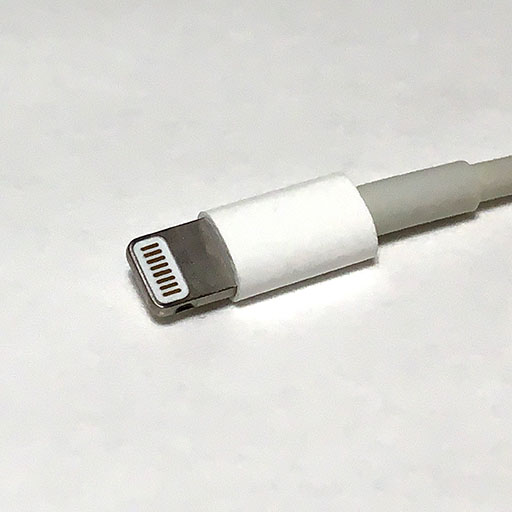

Types of Adapters
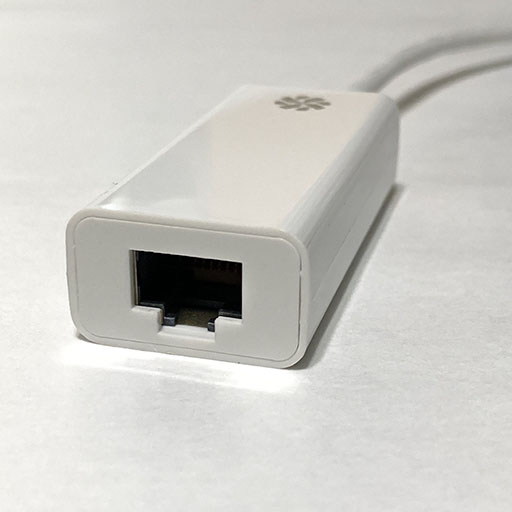

There are various USB-A, USB-C, and Lightning adapters that allow you to connect to Ethernet.
Here are a few direct links of products that will meet this need: